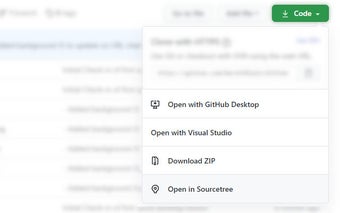Github Clone to Sourcetree Button
The Github Clone to Sourcetree Button is a simple Chrome plugin that enhances the functionality of GitHub by adding a convenient button to the "Code" dropdown. This button opens SourceTree's clone window, pre-populated with all the necessary details to clone the GitHub project you are currently viewing. With just a few clicks, you can seamlessly transfer your chosen project from GitHub to SourceTree for further development and collaboration.
This plugin is specifically designed for users who frequently work with GitHub and SourceTree, streamlining the process of cloning repositories and reducing the need for manual input of repository details. By eliminating the need to navigate through multiple windows and manually copy and paste repository URLs, this plugin saves time and effort, allowing you to focus on your development tasks without unnecessary distractions.